 Add My Company
Add My Company
Sign In
DewesoftX 2022.2 Released - DirectX Graphics, GPU Accelerated Calculations, New Widgets and More
27-06-2022
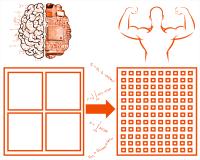
We are pleased to announce the release of DewesoftX 2022.2. This new software package brings significant graphics optimization due to the new DirectX graphical engine. Additionally, we have updated the Power module, making it more efficient in processing high-speed data.
The software version is also packed with diverse UI-helpers, from Text-box and Legend widgets, an adjustable status toolbar with numerous brand-new statuses to the eagerly-awaited improvements of the offline setup configuration. The AUTOSAR arxml 4.3 communication architecture is supported in CAN and FlexRay busses, keeping our automotive products up-to-date with the latest technologies.
Directx Graphical Engine
GPU Accelerated Power Module
Automatic Creation of Simulated/offline Channels
New Text-box and Legend Widgets
ARXML Import in CAN and FlexRay
Customizable Status Toolbar
Data Analysis During Acquisition
Others
As always, the DewesoftX 2022.2 is a FREE update for all Dewesoft users. You can download the latest version from our Download Center.
DirectX Graphical Engine
DewesoftX 2022.2 software introduces a new framework for all the graphic elements which are now supported with the DirectX engine. The new graphical engine brings smoother anti-aliased graphics, optimized performance, and many other strong features.
Graphical improvements on widgets in DewesoftX
Graphical improvements on widgets
One such feature is undoubtedly the ability to change the thickness of data lines on graph widgets, which remarkably improves your overview of measurement data.
Line-thickness on Recorder widget
Line-thickness on Recorder widget
With the new graphical engine, you additionally gain the option to enable transparency of the XY recorder and on all 3D accelerated controls (Map, 3D graph, 3D Model, Modal geometry,...).
This graphical engine boosts the performance for all 3D accelerated widgets and will also serve as a backend for future performance improvements.
GPU Accelerated Power Module
The Power module has undergone a major upgrade, improving the memory footprint of the GPU calculations at high sampling rates and the implementation of period values and period frequency to the GPU calculation. The GPU accelerated calculation unlocks the true potential of the Power Module, allowing it to run with a 15 Ms/s sampling rate - in perfect harmony with the SIRIUS-XHS device.
The new power analysis module overview
The new power analysis module overview
The Flicker algorithm has been reworked, resulting in faster calculation speeds, especially for flicker emissions, and additional debug channels were added. This was done in concurrence with one of the largest wind turbine certification bodies worldwide. The algorithm was validated through a series of round-robin tests and has passed with flying colors - complying completely with the international standards.
Flicker setting in Power Module
Flicker setting in Power Module
Period values with configurable length and overlap have also been moved to GPU calculation, further increasing speed and accuracy. Now a value is calculated every millisecond for the 1kHz base frequency. This release also features the period frequency channel, making the frequency detection more accurate, precise, and faster. The accuracy of period values is especially important for the fast-charging fundamental frequency.
Power module
Power module
Automatic Creation of Offline Setup Channels
In previous DewesoftX software versions, all the channels used in offline mode had to be defined by you in the project setup (simulation settings). With the new offline setup improvement, this is no longer required! On loading setup in simulation mode, DewesoftX now automatically creates AI, AO, DI, DO, CNT, CAN, and GPS channels based on the setup file. Offline setup preparation is now easier and quicker than ever.
Automatic Creation Of Offline Setup Channels
Automatic Creation Of Offline Setup Channels
New Text Box and Legend Widgets
The 2022.2 update introduces two very beneficial widgets that bring you a much wider range of options to completely customize your screen.
The Text-box widget will replace the old Note widget, retaining all existing functionalities, and bringing several improvements. You can now easily copy the font style, color, and position of text or images and paste them directly into the widget from Microsoft Word while retaining all properties.
Easy copy/pasting of text and images from Word to Text-box widget
Easy copy/pasting of text and images from Word to Text-box widget
Any of our existing graph widgets can now be supplemented with the Legend widget, giving you a better overview of the data presented on the graphs. It comes as a standalone widget, making it free to move around the display.
Legend widget on 2D graph
Legend widget on 2D graph
ARXML Import in CAN and FlexRay
In the automotive industry, things are changing quickly. The brains of the vehicles, the ECUs, need to transfer larger amounts of data, which requires optimization of data flow on the automotive buses. Our valued customers are widely accepting the standardized AUTOSAR platform with which we are keeping up with the new technologies. As a result, our ARXML import has undergone a major rework, as it now supports the ARXML 4.3.x release, making it better prepared for future updates.
Our CAN module was extended with the new functionalities AUTOSAR release 4.3.x has to offer. In the new DewesoftX software package, you are now able to decode CAN messages containing dynamic container PDUs.
Newly supported import of ARXML 4.3.x version inside CAN and FlexRay module
Newly supported import of ARXML 4.3.x version inside CAN and FlexRay module
Slightly more work has been done on the FlexRay module. Previously it only supported importing Fibex files, but you can now import ARXML database files and decode messages containing dynamic container PDUs.
Customizable Status Toolbar
DewesoftX now offers a customizable status toolbar at the very top of the software screen. This gives you additional information about the setup file configuration and system performance. A bunch of new beneficial statuses is added to the already existing batch.
Customizable status toolbar
Customizable status toolbar
One of these is the Live Setup Status, which gives you a right-away insight into the configuration of the setup file and on this account greatly simplifies your setup preparation process. All set-up warnings are gathered in one place making it easy to detect any inaccurately set parameters. The prompt warnings are related to incorrect formula definition, sensor disconnection, widget without assigned channel, and much more.
Live setup statuses
Live setup statuses
Most importantly, support of the status framework allows you further extensions of new statuses from diverse software modules.
Data Analysis During Acquisition
In the measurement world, you often encounter long-term measurement, especially in monitoring applications. It is very inconvenient to start the analysis after the data logger acquisition is finished, as you desire to obtain all the data as soon as possible. With the 2022.2 package, DewesoftX introduces just that, allowing you to open the data files during acquisition in a different instance or with another client/slave in NET configuration. The data file will contain data up to the very moment of opening, allowing you to start the analysis right away.
Opening data files, while storing
Opening data files, while storing
Other
When a math object is removed from a data file, the file size remains the same despite the smaller amount of data. The new file reduction feature creates a smaller file, without the need to export to the *.dxd format.
A search-box window can now also be found in the Dewesoft NET module, which makes it much easier to manage a large number of channels.
Dewesoft NET module gained an additional advanced option keeping the NET connection disabled when you are in analyze mode.
The function generator has been additionally supported on Krypton-1xAO (firmware 1.12 or newer required) and the SIRIUSe when used in dual-mode
New Octave Synthesis math was added, allowing you to easily obtain octave spectra in selectable resolution from 1/1 to 1/24th octave from any narrow band spectra, like FFT or Transfer Function, assigned as an input.
User-defined channel TAGs can now be exported to an XML file, allowing other users to use your selection. A search by channel TAG in Formula Math modules is also supported.
New improvements make it easier, safer, and more transparent to use multiple DewesoftX instances. Also, separate system folders are no longer required.
When upgrading Dewesoft X, clicking "Yes" in the "New plugins available" window should automatically select them for installation
Proper dual-pass phase correction was added for IIR and CFC filters in analyze mode.
DewesoftX 2022.2 is a free upgrade for all Dewesoft customers and is compatible with all Dewesoft data acquisition systems. You can download it from our download center, where you will also find a changelog listing all the minor improvements and bug fixes. Additional information about specific features in this release is also available on Dewesoft’s customer support portal.
For more information on DewesoftX 2022.2 Released - DirectX Graphics, GPU Accelerated Calculations, New Widgets and More talk to Dewesoft UK Ltd
Enquire Now
More News
List your company on FindTheNeedle.

