 Add My Company
Add My Company
Sign In
BenQ PG2401PT – Colour Critical Monitor
16-02-2019
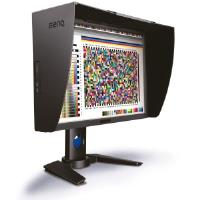
The PG2401PT promises high end performance for modest money. Does it deliver?
Being a new name when it comes to colour critical professional monitors the BenQ PG2401PT finds itself up against the market leading models from the NEC Spectraview and Eizo CG ranges. I was intrigued when I read the impressive specs and price of the new BenQ Pro Graphics monitor and wanted to see how it fared against our long trusted Spectraview Reference screens.
The very comprehensive features of the BenQ PG2401PT include:
24.1″ 1920×1200 (16:10) LCD
GB-r-LED backlight
AH-IPS wide gamut panel
99% Adobe RGB coverage/100% sRGB/104% NTSC
10bit capable (8bit+FRC)
Hardware programmable 14bit 3D LUT
Brightness Uniformity Correction
Print industry certified (G7/Fogra)
DVI, HDMI, DisplayPort, Mini DisplayPort
2 x USB 3.0 inputs
Monitor hood
8 in 1 Multi Card reader (including SD/SDHC/SDXC)
Auto detection of landscape and portrait modes
Anti-glare coating
Quite the list, I am sure you’ll agree, which goes on but I have highlighted the ones most relevant from a professional imaging and print output viewpoint.
The 1920×1200 pixel panel is a current generation AH-IPS unit with a specified viewing angle of 178 degrees. In comparison to our NEC Spectraview Reference 241’s previous generation P-IPS panel, the viewing angles are slightly less in the PG2401, but is still nonetheless very good. Interestingly this aspect of the BenQ is similar to the current NEC SR242 which is also a GB-r-LED IPS panel. The LED backlight uses a GB-r formulation which offers the benefits of low energy, low heat, reaching operating white point instantly (without the warm up needed for older CCFL backlighting), and enables accurate wide gamut performance unlike the White LED array commonly found in most low cost LED monitors.
Once I set up the PG2401 next to our NEC SR 241, I installed the BenQ/Xrite Palette Master calibration software to profile and evaluate performance. This program is based on the excellent Xrite i1Profiler colour engine and seems written to exclusively recognise the BenQ monitor, so if it does not detect it on the system will tell you so when the program starts up. After calibrating using the same settings as our NEC, to best suit our studio lighting condition, I opened a test montage image on each monitor and placed an accompanying print under a GTi D50 viewing booth. The results are of very high quality and I have no reservations using the BenQ monitor as a reliable soft proofing device and certainly am happy to recommend it for professional use.
For more information on BenQ PG2401PT – Colour Critical Monitor talk to ChauDigital
Enquire Now
List your company on FindTheNeedle.
