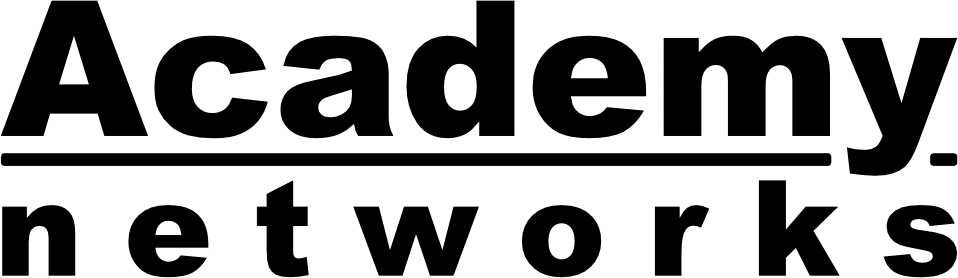Add My Company
Add My Company
Sign In
De-clutter your inbox with Office 365
15-04-2015

You may have recently received a mail from Outlook / Office 365 regarding the new clutter feature. This is a system which learns which mails you are likely to ignore (through your actions) and moves them to a new folder named ‘Clutter’. These are mails that you may genuinely want to receive but may not always want to read. This would be things like virus alerts from your Antivirus vendor, special offers from companies you regularly buy from and news items. The idea being to de-clutter your inbox and stop you missing genuine mails between all the daily junk you may receive.
If you find you never read mail from a particular sender, you may want to them to your junk filter or create a rule to delete them on receipt (or simply un-subscribe from the mailing list if its a trusted sender – never un-subscribe from unsolicited spam emails of course!) but the de-clutter feature can definitely be a help when trying to clean up your inbox.
One point to note about this – it would not surprise us at all if spammers were to jump on this bandwagon and try and disguise virus or ‘phishing’ type mails such as this. To ensure the de-clutter mail is genuine, please hover your mouse over the links on the mail before you click them and check they point to outlook.office365.com. You can test this by hovering your mouse over the following link or clicking it if you’d like to enable this feature (noting of course that this can only be enabled if you have an Office 365 account!)
Click here to turn on Clutter
Please give us a shout via the normal channels if you’d like more information on this feature.
For more information on De-clutter your inbox with Office 365 talk to Academy Networks Ltd
Enquire Now
List your company on FindTheNeedle.