 Add My Company
Add My Company
Sign In
Recent Stock Explorer Plus, Software Updates
20-08-2012
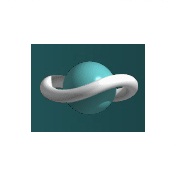
Saturn Solutions are constantly listening to customers requests and seeking ways to make Stock Explorer Plus more user friendly and versatile in order for the product to appeal to as many organisations as possible. This article lists the most recent additions to the software.
Scheduling Module:
Purchase orders now take one of two possible formats depending on the 'Required By' dates of the order items.
If the 'Required By' dates are all the same, the purchase order will be formatted in the original manner with a single date showing in the 'Date Required' field in the document header.
If there are multiple 'Required By' dates, the 'Date Required' field in the document header shows "See Below" and the purchase order items are grouped by date.
The new date sections of the document can be configured in the same way as the rest of the document.
Please note that this system will only work when items are dragged and dropped into a purchase order from a schedule view.
By default the order quantity is taken from the 'Order Quantity' value in the schedule view. If you always want to order the required quantity regardless of any existing stock, you can change the default to be 'Required Quantity' instead. To do this, open the database properties panel; select the database options tab and click the 'Configure Scheduling' button.
Multiple works orders can now be created for customer order items when using the scheduling module.
To raise works orders from a customer order, right-click the item and select 'Generate Works Order' in the normal manner.
A dialogue box will open giving you the opportunity to specify a start date; how many orders you want to generate; and the interval between them. Clicking 'OK' will generate the appropriate orders splitting the total order quantity between them. The orders will be displayed in the top view and can be edited if required.
You can list all works orders related to a customer order by right-clicking a customer item and selecting 'Generate Works Order'. If there are still works orders to generate the dialogue will open but if all works orders have been generated this operation will just list the works orders in the upper view.
General:
A generic filter menu option has been added.
You can right-click on any list item (row and column) in any view and select 'Filter By'. This will filter the list so that it only contains rows with matching data.
This function can be used in conjunction with the 'Export Folder' option to export any subset of data for external analysis using applications such as MS Excel.
For more information on Recent Stock Explorer Plus, Software Updates talk to Saturn Solutions Ltd
Enquire Now
List your company on FindTheNeedle.
