 Add My Company
Add My Company
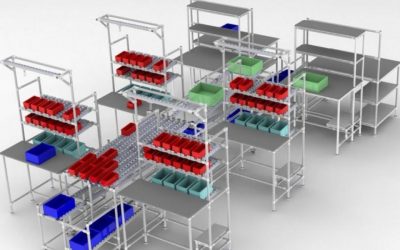
The importance of prioritizing employee wellbeing and productivity has grown in the modern, fast-paced, competitive industrial industry. This insight has caused an increased focus on designing ergonomic workspaces that improve workers’ working conditions. Ergonomically designed workstations are more than just pieces of furniture; they are a wise investment that may have a big impact on both employee health and overall company success.
Understanding Ergonomics
A properly designed ergonomic workspace must consider several factors that affect workers’ general comfort, wellbeing, and productivity. Each component is essential to promote ideal working conditions and avoid discomfort or damage. The following characteristics of ergonomic workstations are crucial:
- Adjustable Furniture: Ergonomic workplaces have adjustable desks and chairs so that workers can choose their preferred sitting and standing positions. With their feet flat on the ground and their forearms resting comfortably on the desk, people may keep good posture while putting less pressure on their neck, back, and wrists thanks to this adaptability.
- Correct Display Positioning: Positioning the display correctly is essential to avoiding neck and eye discomfort. Monitors should be placed directly in front of the user, at eye level, and approximately an arm’s length away. This posture diminishes the demand for frequent head movement, and a neutral neck posture is encouraged.
- Placement of the Keyboard and Mouse: Ergonomic keyboards and mice are made to maintain a natural alignment of the wrists and arms. The wrist and shoulder strain risk is reduced by placing the mouse near the keyboard and using a keyboard tray at elbow height.
- Task Lighting: Proper, adaptable lighting improves visibility and lessens eye strain. It is essential to provide task lighting that brightens the workspace without reflecting light onto displays or other surfaces.
- Footrests and Supportive Accessories: During extended sitting, footrests can help maintain healthy blood circulation and lessen pressure on the legs. Other items like phone stands and document holders can also help create a more orderly and cozy workspace.
- Cable Management: By keeping cords neatly arranged and out of the way, you canavoid trip risks and keep your workspace clutter-free. A visually appealing setting is also aided by neat cable management.
- Anti-Fatigue Mats: Anti-fatigue mats cushion the feet and ease pressure on the lower back and legs at standing workplaces. These mats promote tiny motions that enhance muscular engagement and blood circulation.
- Breaks and Movement: Ergonomic workspaces must promote frequent breaks and movement. Setting alarms to stand up, move about, and stretch can assist in counteracting the harmful consequences of extended sitting.
- Personalization: Offering choices for personalization, such as adjustable monitor arms, keyboard tilt, and lumbar support, allows people to fine-tune their workstations to their unique needs. This is done in recognition of the fact that each employee is unique.
- Education and Training: Enabling employees to use their workstations efficiently requires educating and training them on ergonomic best practices. Employees that have received the appropriate training can adjust and use their equipment to their fullest potential.
Benefits of Optimal Working Conditions
Ergonomic workstations have benefits that go far beyond simple comfort. The possible benefits of a well-designed workspace include increased productivity, decreased absences from work due to illness, and increased employee happiness. Employee engagement, focus, and motivation are likely to remain high when they are at ease and feel cared for, improving work output and boosting job satisfaction.
Choosing the Right Equipment
Choosing the right ergonomic equipment is the first step in creating ideal working conditions. Each employee will have their unique needs regarding ergonomic furniture and accessories. Therefore it’s essential to consider job obligations, physical characteristics, and current health issues. An ergonomic keyboard, supportive chairs, adjustable desks, and good lighting can all help to create a healthier and more effective workplace.
Long-Term Impact of Ergonomic Workstations
Ergonomic workstations have both immediate and long-lasting advantages. Businesses can build a culture of respect and care by supporting employee well-being, boosting morale, lowering turnover rates, and promoting talent retention. Additionally, ergonomic arrangements’ long-term health advantages can result in cost savings for the business through lower medical costs and a decline in work-related injuries.
More than just a fad, including ergonomic workstations into your company’s strategy can significantly positively impact both employees and the firm as a whole. By prioritizing employee wellbeing, you invest in a better, healthier future for your employees and your company.
Are you ready to make your workplace a center for efficiency and wellbeing? To learn more about our extensive selection of ergonomic solutions and take the first step toward establishing ideal working conditions that have an impact, get in touch with FlowStore immediately.
For more information on Creating Optimal Working Conditions with Ergonomic Workstations talk to Flowstore Systems Ltd
