 Add My Company
Add My Company
Sign In
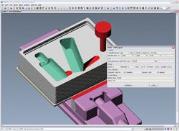
VERIFICATION is the foundation of the VERICUT product line and is required to run any of the other add-on modules.
VERIFICATION verifies 3-axis milling (plus rotary axis positioning/indexing), 2-axis turning (including multiple setup positions) and mill/turn operations.
VERIFICATION detects errors such as:
Incorrect or misread blueprints
Inaccurate programming
Incorrect tool path motions
Rapid motion contact
Collisions with fixtures and clamps
Tool shank and holder collisions
CAD/CAM and post-processor bugs
G-code Support
Model Analysis
Accelerated Verification
Simulating Cutting Tools
Reverse Post-processing
Accurate Error Detection & Reporting
With more than a decade of development, VERICUT’s error-detection is extremely accurate. Errors are shown in the color of your choice – simply click on an error to see which tool path record is responsible. All errors are recorded in a results file. You can run simulations in batch mode and set VERICUT to record snapshots of all errors.
CNC Control Emulation & G-code Support
The VERICUT accurately emulates CNC control logic. Each control in your shop can be accurately simulated to account for different types of machines, programs, parts, and functions. No special programming language is required to simulate most CNC controls.
VERICUT includes a library of flexible, easily modified controls from makers such as:
· Allen-Bradley · Mazatrol
· Bosch. · NumeriPath
· Cincinnati Milacron · Okuma
· Fadal. · Phillips
· Fanuc · Siemens
· General Electric · Yasnac
Today’s NC machine tools process complex NC programs. VERICUT was designed by NC programmers and professionals in NC simulation and verification software. Because of this understanding and expertise, VERICUT is an excellent tool when using multi-axis machines, complex NC code, and/or advanced programming techniques.
VERICUT is designed to support advanced control functions including:
· Look-ahead or 3D cutter compensation
· Tool tip programming & tool length compensation
· Gage length reference point programming
· Canned cycles and fixture offsets
· Rotary axis pivot points
· Variables, subprograms, and macros
· Subroutines, looping, and branching logic
You also get the flexibility to customize controls. Using pull down dialog boxes, G-code characters and numerals are defined in a logical "word/address" format, then configured to call CGTech action macros which simulate control functions. The control logic also supports conditional checks (other codes in the block, current variable values, machine states, etc.) that can alter how the word/address is interpreted.
Model Analysis
The Verification module enables you to view and analyze the geometry of the cut part. You can zoom, reverse, and rotate the model. Models can be cross-sectioned multiple times at any orientation, so you can check areas that would be impossible to see in a solid model (such as the intersection of drilled holes).
The X-Caliper™ tool measures thickness, volume, depth, gaps, distances, angles, hole diameters, corner radii, scallop height, and edges. Delta X, Y, Z component distance measurements are included.
Super-Fast Verification
VERICUT features an accelerated verification mode called FastMill. Using FastMill, you can quickly verify long tool paths. Mold and die builders, this feature is for you!
Defining Stock & Simulating Cutting Tools
You can define stock models in VERICUT or import them from a CAD system. VERICUT supports multiple, independently moving stock models for multiple or staged setups. VERICUT simulates multiple simultaneous cutters. It includes a complete library of cutters from Ingersoll Cutting Tool Company. If your cutter isn’t in the library, you can modify one or define your own and add it
For more information on Verification talk to CGTech
Enquire Now
List your company on FindTheNeedle.
