 Add My Company
Add My Company
Sign In
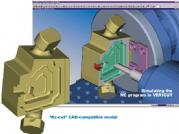
Main Product Line
Now you can quickly and easily create " as-machined " CAD models from your NC data! A few mouse clicks is all it takes to export a CAD-compatible in-process model from a 2 – 5 axis tool path.
CGTech’s unique algorithm minimizes file size, while preserving manufacturing features such as holes, fillets, corner radii, pocket floors and walls. The result is a highly accurate "as-machined" model.
No more manually modeling the material state for each operation! No more using scanning equipment and surfacing software on the physical workpiece!
In addition to IGES and STL, CGTech offers Model Interfaces for CATIA V5, CATIA V4, STEP and ACIS (UGS is coming soon!).
Uses for Model Export:
Process Planning:
Streamline this time-consuming, data-generating process!
· Use the "in-process" model to plan for multiple setups or staged machining
· Avoid problems when programming subsequent cuts
· Eliminate trying to "visualize" geometric shape of material at each stage of machining
· Create more accurate and efficient tool paths
Reverse Engineering:
Take the "as-machined" model back into your CAD system!
· Update your design model or process to reflect the true finished part, complete with machined features
· Perform mechanical analysis of the "as cut part"
Legacy Data:
Create CAD models from old APT or G-code programs!
· Import them into your CAD system for modifications/updates
· Designmatingparts,etc.
For more information on Vericut Module Model Export talk to CGTech
Enquire Now
List your company on FindTheNeedle.
